Insert Menu Commands Distributed over 5 Tabs in Excel 2007
Okay, so far you’ve studied the corresponding commands in Excel 2007 for the File menu, Edit menu and View menu. And you think … hmm … I get this new user interface. After all, most of the commands in each menu were ported into one area. For example the commands in the File menu are found mostly in the Office button. Likewise with the Edit menu. Most of the commands are in the Home tab. And ditto with the View menu commands. You therefore expect to find most of the Insert menu commands in the Insert tab. Well … yes and no. Of the 24 commands in the Insert menu, 4 are now found in the Home tab, 10 in the Insert tab, 6 in the Formula tab, 2 in the Review tab, one in the Page Layout tab and 1 didn’t make it.
What is clear is that users who are already familiar with the menu and toolbars will have to relearn the user interface.
| Excel 2003 Commands | Equivalent Excel 2007 Commands |
|---|---|
| Cells | Home tab > Cells group > Insert button > Insert Cells |
| Rows | Home tab > Cells group > Insert button > Insert Rows |
| Columns | Home tab > Cells group > Insert button > Insert Columns |
| Worksheet | Home tab > Cells group > Insert button > Insert Sheet (Shift + F11) |
| Chart | Insert tab > Charts group |
| Symbol | Insert tab > Text group > Symbol button |
| Page Break | Page Layout tab > Page Setup group > Breaks > Insert Page Break |
| Function | Formulas tab > Function Library group > Insert Function (Shift + F3) |
| Name > Define | Formulas tab > Defined Names group > Name Manager (Ctrl + F3) |
| Name > Paste | Formulas tab > Defined Names group > Use in Formula > Paste Names |
| Name > Create | Formulas tab > Defined Names group > Create from Selection |
| Name > Apply | Formulas tab > Defined Names group > Define Name > Apply Names |
| Name > Label | Formulas tab > Defined Names group > Define Name |
| Ink Annotations (for Tablet PC only) | Review tab > Ink group > Start Inking |
| Comment | Review tab > Comments group > New Comment |
| Picture > Clip Art | Insert tab > Illustrations group > Clip Art button |
| Picture > From File | Insert tab > Illustrations group > Picture button |
| Picture > From Scanner or Camera | No equivalent command |
| Picture > Ink Drawing and Writing (for Tablet PC only) | Review tab > Ink group > Start Inking |
| Picture > Autoshapes | Insert tab > Illustrations group > Shapes button |
| Picture > WordArt | Insert tab > Text group > WordArt |
| Picture > Organization Chart | Insert tab > Illustrations group > SmartArt button |
| Diagram | Insert tab > Illustrations group > SmartArt button |
| Object | Insert tab > Text group > Object |
| Hyperlink (Ctrl + k) | Insert tab > Links group > Hyperlink (Ctrl + k) |
Source: http://www.dslimited.biz/excel-zen/menu/insert-menu-commands.html
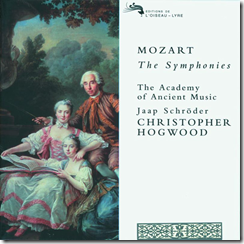

Comments