Having to remove shoes before you enter someone’s house
I have to put this in writing before I forget it over the time. While at work, I got a call from a friend of mine to help him connect to his new ISP. I drove after work to his house and as I approached the main door, I noticed all the shoes being removed and placed at a side. Conscience told me I had to remove the shoes I am wearing. The steel toe shoes I was wearing were strictly indoor and only had house-dirt if you call it that way. I drive to work and I have separate boots to wear during site visits. The shoes came up to my ankle so it took some time for me remove both and finally enter the house. The guy was just waiting at the main door like it was part of normal activity, but *not* for me it was! After I set up the new router it came to the point where I needed the new ISP username and password. Without a surprise he had no idea about it and he said that we will have to go to his cousin’s house to check his email and get the login details from the ISP’s email. I got out of the...
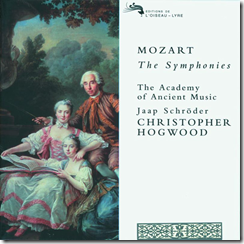

Comments