Movies Management
Now that I figured out the need to keep movies in the internal HDD of the HTPC, the movies management needs a rethought. Purchased movies from MIKE-PC will be transferred to the HTPC using the 250 GB External HDD. I thought earlier that before this step, the movies should be burnt to DVD but it is not really necessary (or is it?). Do I need to keep files in HTPC which are safe to delete at any time? This means no burning ever using HTPC.
The 250 GB External HDD has 69.5 GiB free space. The movies in there are currently being burnt to DVD. The process involves creating Movies0xx folders and dragging movies into those folders to make sure they don’t exceed 4700 MB. If a rule is set to burn movies from this HDD to DVD before copying them to the HTPC, now there is an added hassle of going through all the Movies00xx folders to copy the movies inside them into the HTPC. So the best thing to do is to burn the movies from HTPC. This way you can create the appropriate Movies00xx folders and delete them after burning. I will not keep empty folders anymore because cataloguing them to CD Bank Cataloguer is enough.
So here is the procedure:
- Purchase movies from MIKE-PC
- Build up cache in the 250 GB 3.5” External HDD or 320 GB 2.5” External HDD
- Copy the movies to HTPC
- Burn the movies to DVD as they get old
- Delete the old movies from HTPC
Looking good.
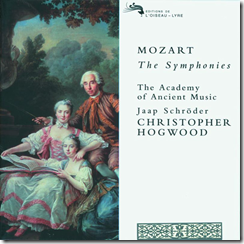

Comments