ZScreen to get Text Uploading facility
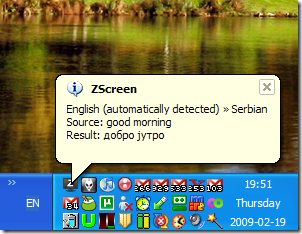
This is going to change scope of ZScreen. The program will now handle screenshots/images and text. Here is a preview: ZScreen handling Text Services means that in the near future we will be able to have support for paste2.org and pastebin.ca to easily copy text to clipboard and retrieve paste2.org or pastebin.ca URL of the text.
