Windows 7 build 6801 on the Desktop
I removed Windows 7 from the Laptop for trying Windows Vista x64 so I didn’t have Windows 7 installed anywhere. I am going to install Windows 7 build 6801 on the Desktop while waiting for the public beta.
Reordered the HDD boot sequence again.
- ST3500 - WINDOWS/DOCS
- WD7500JB - BACKUP
- ST5750 - SERVER
- WD3000JB – MUSIC
The only difference from last time is that I swapped BACKUP and WINDOWS/DOCS. I probably shouldn’t have done that because I realized it doesn’t make any difference to how Windows 7 setup lists the HDDs. It does
- PATA0 = SERVER
- PATA1 = MUSIC
- SATA0 = BACKUP
- SATA1 = WINDOWS/DOCS
no matter what your HDD boot order is.
So I have Windows XP SP3 installed in BACKUP.
You have to understand the drive letter mess-up Windows Vista or 7 does when you install Windows, especially when you are using Autounattend.xml to relocate your Users folder.
Because Windows 7 setup follows the PATA and SATA sequence I listed above, the setup would initially show you that it is going to assign drive letters this way:
- C: SERVER
- D: MUSIC
- E: BACKUP
- F: WINDOWS
- G: DOCS
Suppose you are installing Windows 7 to WINDOWS HDD and if you configure your Autounattend.xml to follow these drive letters, then you are stuffed. After installing Windows, the WINDOWS HDD will take the drive letter C: so that could change the drive letter for DOCS HDD. After installing Windows:
- D: SERVER
- E: MUSIC
- F: BACKUP
- C: WINDOWS
- G: DOCS
OK that time DOCS drive letter didn’t change because initially DOCS was listed after WINDOWS. The logic still remains.
Windows 7 build 6801 did something strange when I installed yesterday. It fully ignored assigning a drive letter to BACKUP. So BACKUP wasn’t even listed in Computer. That made DOCS to be F: rather than G: so my Autounattend.xml rendered useless again. This is why I had to reinstall it today.
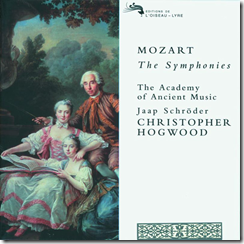

Comments