iTunes to MediaMonkey to iTunes
I gave MediaMonkey 3 a shot today, after a successful trial in VMware Workstation last night. The reason I tried MM3 was, it being the first media player I heard that can automatically rename files and move them immediately after renaming tags. This behavior is not enabled by default however. I added the my proper iTunes managed 19910 tracks to MM3 and noticed
- tracks getting moved. For example a song belonged to AC/DC artist folder moved into a AC-DC artist folder
- tracks getting renamed (variant 1). For example 1-03 Secrets.mp3 renamed to 03 Secrets.mp3. I realized MM3 did not by default use the DiscCount tag to rename files.
- tracks getting renamed (variant 2). For example "07 What is Love_.mp3" which has the Name tag as "What is Love?" renamed to just "07 What is Love.mp3". iTunes used underscore for illegal characters but MM3 just did not include them at all.
All this damage was done without me even enabling Automatically organize files. I understand this behavior (such as using underscore for illegal characters) can be customized using the MM3 ini file. However by default doing such damage is certainly undesired.
I noticed another disastrous thing happening. A bunch of files with the AlbumArtist\Album\Track structure were moved into the AlbumArtist folder "AC/DC". I am really not sure how this happened but it did. I immediately terminated the process, uninstalled the piece of crapshit.
Lesson learnt to have only one music manager.
I managed to get everything back to normal with the help of Synchroclean® using iTSfv.
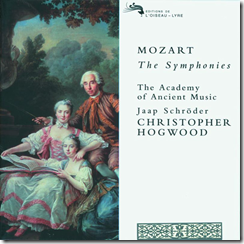

Comments