iTSfv Explorer enhancements
Enhancement #1
iTunes Users with "Keep iTunes Music folder organized" setting disabled, can use iTSfv to add new music to the library to a specified folder in the folder structure they like to have.
For example, if you have Default Music folder location set to be F:Music in iTSfv Options > Explorer and you have music folder structure set to %Genre%%AlbumArtist% - (%Year%) %Album% then when you add / drag new music (e.g. Artist: Infected Mushroom, Album; Vicious Delicious) to iTSfv it will first copy the files to F:MusicPsy-TranceInfected Mushroom - (2007) Vicious Delicious folder and start adding to iTunes
Status Bar in the screenshot below demonstrates a similar instance:
The options required to archive this are below:
Enhancement #2
iTSfv can also automatically add newly found music to iTunes. For this option to work you will need to enable Folder Watch.
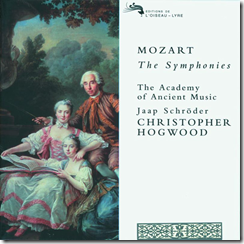

Comments