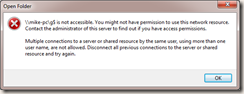Use proper units Rename “KB” to “KiB” Rename “MB” to “MiB” Rename “GB” to “GiB” Rename “TB” to “TiB” etc. http://members.optus.net/alexey/prefBin.xhtml http://physics.nist.gov/cuu/Units/binary.html Enhanced Windows Setup Reuse Users folder If Windows 8 finds a “Users” folder in the partition you are going to install Windows, it will attempt to reuse data inside this folder. For example, if the Users folder has a Mihajlo folder, then it will move all the folders other than the folders listed below, to a folder called Mihajlo.Old. Later on in the Windows Setup, when you create an account called Mihajlo, new %appdata% etc. folders will be created but all the data folders will be preserved and ready to be used from last install. This means in other words: Old D:\Users\Mihajlo\AppData is moved to Old D:\Users\ Mihajlo.Old \AppData D:\Users\Mihajlo\AppData will be created new. The following folders will stay: D:\Users\Mih